How To Get Duplicate Aadhar Card Download Steps
Photo id is very important now a days in india. Whether to make passport, to fill competitive exam forms or to take any new connection of anything an Aadhar card is must.
But what if your aadhar card is lost? In this post we are going to show you how to download your aadhar card online.
Fist of all we will be gon to show you how to find your Aadhar Number (UID) or Enrollment Number (EID) if you dont know. Because aadhar card cant be downloaded without having one of the above id no.
For aadhar card you need a registered mobile number that you used while getting your aadhar card or registered email id that you have previously used while filling aadhar card form.
Steps To Find Out Aadhar Number (UID) / Enrollment Number (EID) :
Go to the link resident.uidai.net.in
After going to the above website you will see the option of Click on the Retrieve Lost UID / EID option.
After that select the type of id you wish to get UID or EID.
Fill up personal details to get otp (one time password) on your registered email or mobile number.
After that fill up otp in the right corner Enter OTP and click on varify otp.
Your UID or EID selected by you will be sent to your reg mobile number or email as the information fillied by you while getting the otp. Now you have got the OTP. You can proceed with downloading aadhar card copy
Steps To Download Aadhar card copy:
Go to resident.uidai.net.in
And Click Download Aadhar as shown in the above picture.
Or simply go to https://eaadhaar.uidai.gov.in
Choose the option i have and click on Enrolment Id (EID) or Aadhar id ( UID) whichever you have with you.
Enter EID / UID in the below box in front of Enrolment ID/Aadhaar Number.
Fill your full name in the below box.
Enter pin code of your registered address.
Fill up the image text shown above in the below box. and click Get one time password.
You will get a pop up saying otp will be sent to your number click on confirm.
One time password has been sent to mobile no. XXXXXX
The above message will show on the website check your mobile inbox for OTP.
OTP will be sent to your registered mobile number. Enter OTP and click on Validate and Downlaod.
and your copy of aadhar card will get downloaded instantly in pdf format.
After opening PDF file you will get a message saying please enter a password to open this file. your pin code is the address for the file so in the password enter your pin code which is in your aadhar card address.
Please write your comments if you have any issue.
Fist of all we will be gon to show you how to find your Aadhar Number (UID) or Enrollment Number (EID) if you dont know. Because aadhar card cant be downloaded without having one of the above id no.
For aadhar card you need a registered mobile number that you used while getting your aadhar card or registered email id that you have previously used while filling aadhar card form.
Steps To Find Out Aadhar Number (UID) / Enrollment Number (EID) :
Go to the link resident.uidai.net.in
After going to the above website you will see the option of Click on the Retrieve Lost UID / EID option.
After that select the type of id you wish to get UID or EID.
Fill up personal details to get otp (one time password) on your registered email or mobile number.
After that fill up otp in the right corner Enter OTP and click on varify otp.
Your UID or EID selected by you will be sent to your reg mobile number or email as the information fillied by you while getting the otp. Now you have got the OTP. You can proceed with downloading aadhar card copy
Steps To Download Aadhar card copy:
Go to resident.uidai.net.in
And Click Download Aadhar as shown in the above picture.
Or simply go to https://eaadhaar.uidai.gov.in
Choose the option i have and click on Enrolment Id (EID) or Aadhar id ( UID) whichever you have with you.
Enter EID / UID in the below box in front of Enrolment ID/Aadhaar Number.
Fill your full name in the below box.
Enter pin code of your registered address.
Fill up the image text shown above in the below box. and click Get one time password.
You will get a pop up saying otp will be sent to your number click on confirm.
One time password has been sent to mobile no. XXXXXX
The above message will show on the website check your mobile inbox for OTP.
OTP will be sent to your registered mobile number. Enter OTP and click on Validate and Downlaod.
and your copy of aadhar card will get downloaded instantly in pdf format.
After opening PDF file you will get a message saying please enter a password to open this file. your pin code is the address for the file so in the password enter your pin code which is in your aadhar card address.
Please write your comments if you have any issue.
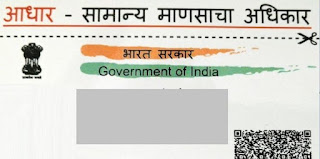



Comments
Post a Comment